EditPoint Review – Take a Walk & Produce Your Podcast on the Go

Do you ever get a bit fed up sitting editing your podcast, staring at a multitrack session?
Have you tried mixing down a draft version, sticking it on your phone, and going out for a walk?
If so, isn’t it amazing how you suddenly then start hearing all the bits and pieces that need a bit of attention? You might hear an overly long pause here, a bit of music that’s too loud there.
That’s because you’re now editing with your ears, rather than your eyes. And as podcasting is an audio medium, that’s much more effective.
Keeping Track
I do this a lot with audio drama episodes that are in the advanced stages of production. I find this to be more productive than spending hours at the computer.
The problem is, though – you still need a way to document the faults you find, as you hear them.
I’ve used the notepad feature in my phone for this. I’ve even taken a pencil and notepad with me before. These do work, but it’s awkward having to stop every few minutes, to write down timecodes and instructions.
Enter EditPoint, which is a great wee app I’ve been trying out. It was designed to let podcasters “edit with their ears” and solve the problems I’ve mentioned, above.
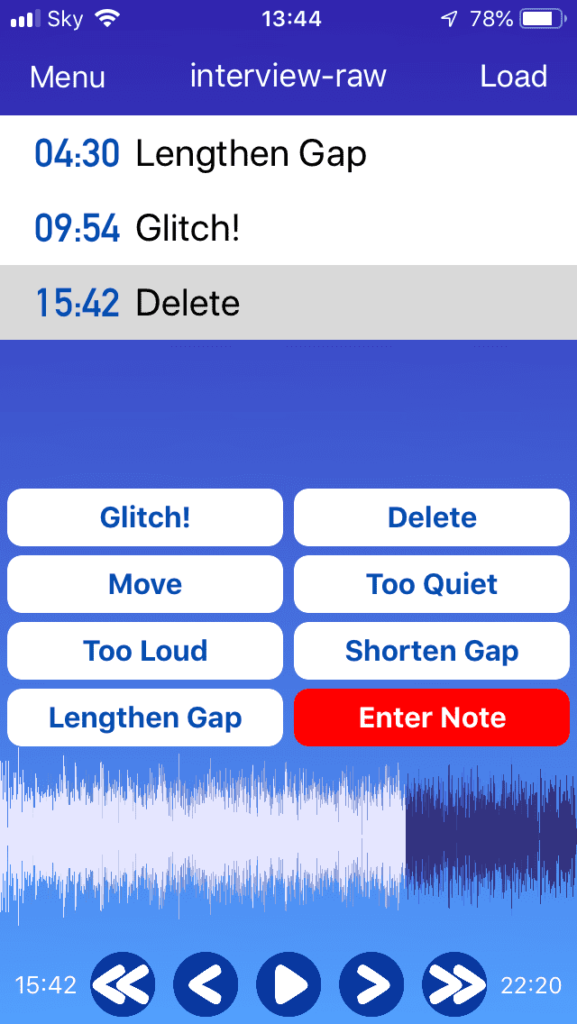
How Does EditPoint Work?
It’s an iOS app. You can use it with your iPhone, iPod Touch, iPad or iPad Pro, so long as your device is running iOS12 or higher.
Once you’ve downloaded and installed it from the app store, you can begin using it right away.
When you open EditPoint for the first time, there’s a “load” button at the top right of the screen. You’ll use this to find the audio you want to listen to. This might be in Dropbox, your iCloud Drive, Google Drive, or direct from any iOS recording app.
In EditPoint, you can work with WAV, MP3, AAC, and most other common audio formats.
Once you’ve selected your audio, it’ll load up a waveform, with a play button, and some skip backwards and forwards buttons.
Timecodes
There’s also a number of labelled buttons, which add timecoded markers like “too loud”, “lengthen gap”, and “delete”. You can customise these in the settings menu. You can also write a note for a particular part of the audio, if some more info is needed.
As you listen through your audio, you’ll add timecoded markers to your waveform, wherever necessary.
You can swipe left on a marker to delete it, or swipe right on a marker to edit its text.
Once finished, you can share your new to-do list by email or text message to another device, or open them in a Pages or Notes document to print.
When you’re back at your computer, you can review the feedback, and take a look at the audio inside your editing software.
If you exit the app and return to it later, it’ll ask you if you want to restore the data of the markers you’d previously left. So you don’t need to listen through your audio in one session.
Who Would Use EditPoint?
My first thought was that this would be great for creators of highly-polished audio drama or documentary-style shows. These would be complex audio pieces, where multiple elements need to fuse together.
But come to think of it, this could also be extremely useful to podcasters running long-form interviews. You could use EditPoint to review raw versions of interviews whilst out walking, highlighting everything that’s staying in, and everything that you’d like to tidy up or cut out.
This would be much more enjoyable than sitting at your computer, listening through a lengthy file. It’d be a lot healthier too. And as I’ve mentioned, you tend to notice more when you’re “editing with your ears”.
Any Room for Improvement? Update – November 2019
EditPoint is created by a lovely chap called Peter Johnson of Soluble Apps. He’d asked me if I’d any feedback after a few weeks using the app.
I said I thought that an option to speed up playback would be appealing to many users. Particularly if you’re listening through hours of raw interviews, and want to cut out entire questions and answers from your final mix.
I also thought that a way to access the app from the lock screen would be useful. If it were to display there, the same way apps like Spotify and Overcast do, it’d be more efficient while walking.
Peter took these suggestions on board, and recently got in touch to say that there’s an update to the app incorporating these features.
It’s great to see a developer receptive to feedback, and keen to make constant tweaks and enhancements.
EditPoint Cost
You can test the app out with a free trial.
If you like it, then there’s 3 subscription tiers.
- Monthly – $0.99
- 6 Monthly – $2.99
- Annual – $3.99
EditPoint: Summary
I personally think this app is fantastic, and have found it incredibly useful for reviewing audio.
The price point makes it accessible to anyone running a podcast too. So, if you enjoy the free trial, you can use it all year for the price of a pint.
I’d definitely try it out if you’re someone who records lengthy interviews, that need a bit of combing through and tidying up.
Likewise, if you’re creating complex drama soundscapes, this is a perfect way to do your mastering listens.
And if you outsource your production, EditPoint could be a simple and effective way to pass on instructions to your editor.
I mentioned in my original review that a play speed option would be the icing on the cake. Variable speed has now been added in the recent 1.2 update, and this really does help EditPoint go from good to great.
There’s so many reasons to use this app for your podcast, and, if nothing else – your dog will appreciate the extra walks!
Another Podcast Making App

If you’re interested in streamlining your podcasting process with handy apps, then be sure to check out Alitu.
It’s a web app for folks who don’t want to learn the ins and outs of audio production.
You can upload your raw audio in there, and it’ll easily let you make any edits to the content. And of course, you’ll already know what needs to be done, if you’ve been using EditPoint.
Then, you can piece in any other segments like intro and outro music. It’ll also clean up and level off your audio, so its all polished and consistent. Finally, you can publish your finished episode directly to your media host from inside the app!
